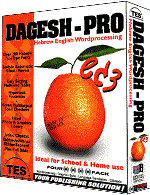Wednesday, February 7, 2007
Tuesday, January 16, 2007
Read The Torah in Hebrew
 World's Best Torah Reading Trainer!
World's Best Torah Reading Trainer!
Chanting Torah, Haftarah is a great challenge for both Bar Mitzvah student and adults learning cantillation. TropeTrainer software is a revolutionary new program that accelerates learning Torah and Haftarah chanting and makes learning fun and easy. You'll love using the Trope Trainer software because you learn at your own pace, with features customized to suit your learning level. The full set of tutorials and exercises get you chanting with ease.
About - Trope Trainer Standard
Chanting Torah, Haftarah is a great challenge for both Bar Mitzvah student and adults learning cantillation. TropeTrainer software is a revolutionary new program that accelerates learning Torah and Haftarah chanting and makes learning fun and easy. You'll love using the TropeTrainer software because you learn at your own pace, with features customized to suit your learning level. The full set of tutorials and exercises get you chanting with ease. All the Torah portions and their associated Haftarot are presented, taught and chanted in your choice of trope melody, in Ashkenazic or Sephardic pronunciation. Choose any musical key, a wide range of singing speeds, voice selection, and much much more. You'll be amazed how much time and effort you'll save!
Features - Trope Trainer Standard
- Play a word, phrase, verse or entire reading.
- Adjust the speed and pitch of singing to match your voice and level of proficiency.
- Select the pronounciation (Ashkenazic or Sephardic) that you wish to hear.
- Select a melody (niggun) style. Various styles standard to many Orthodox, Conservative, and Reform synagogues - from Ashkenazic and Sephardic traditions -are included.
- View an English translation of each verse and a transliteration of every word with your pronunciation selection and see musical notes in your selected melody.
- Display texts in your choice of Chumash, Torah (Stam), or two-column Tikkun style.
- Display and print whole portions or selected aliyot. Single verses or user-selected combinations of verses can also be selected for display and print to account for local customs.
- Learn from portion itself, or learn from for beginners and reviewers alike that demonstrate the important aspects of tropes and cantillation.
- Use the more than 35,000 exercise examples from actual Torah and Haftarah phrases and verses to get almost unlimited practice. (Exercises are organized by groups of tropes.)
- Identify reading stops for full, triennial,holiday and weekday readings.
- Optionally show customizable colored highlights that identify common trope phrases and optionally show colored tropes that distinguish lord and servant tropes.
- Distinguish Sh'va-na and Sh'va-nach, Qamatz-gadol and Qamatz-katon to aid in proper pronunciation.
- Use the Reading Selector to automatically display combined and separate Torah portions based on year and location. Special holiday Maftir and Haftarah readings are automatically displayed. Readings can also be selected from a "perpetual" Jewish Holiday calendar showing all days when Torah is read. Bar Mitzvah planning couldn't be easier!
- "Singing"trope charts are included for those with previous cantillation experience.
PERPETUAL HEBREW CALENDAR
TropeTrainer(tm) software includes a "perpetual" calendar including every Shabbas and Jewish Holiday during which Torah is read. The calendar features adjustments for the difference between weekly Torah portions that are read in the Diaspora versus those read in Israel. Outside of Israel, Sukkos, Pesach and Shavuos are celebrated one day longer than they are inside Israel. When this extra day occurs on Shabbos, in Israel the regular weekly Torah portion is read, while the Holiday portion is chanted everywhere else. Several weeks after that Holiday, those outside of Israel read a double Torah portion, while those in Israel read a single portion. In this way, those in the Diaspora catch up to the portion read in Israel.
The "perpetual" Jewish Holiday calendar included in TropeTrainer(tm) software helps you find the right portion for your BarMitzvah. Simply click to the year and month of your birth, click on the date, and see your Hebrew calendar birthdate. (Note: if you were born after sunset, the Hebrew calendar birthdate will be the next day.)
New Features in Version 4
- Choose between chanting or speaking of Hebrew text
- Improved Navigation
- Instrumental accompaniment with your choice of over 100 instruments. Select accompaniment with chanting, no accompaniment, or just instrumental
- Improved speech synthesis with higher quality of voices
- Optional Download Audio* to your iPod™ or other MP3 players using iTunes™ (allows 3 downloads)
Posted by Jewish Computer Software